MY TEAM
Understanding the my team Page
The My Team page in Trackpilots is a crucial section that allows managers to track their team’s productivity, work engagement, and compliance. It provides real-time insights into employee status, helping organizations streamline workforce management effectively.
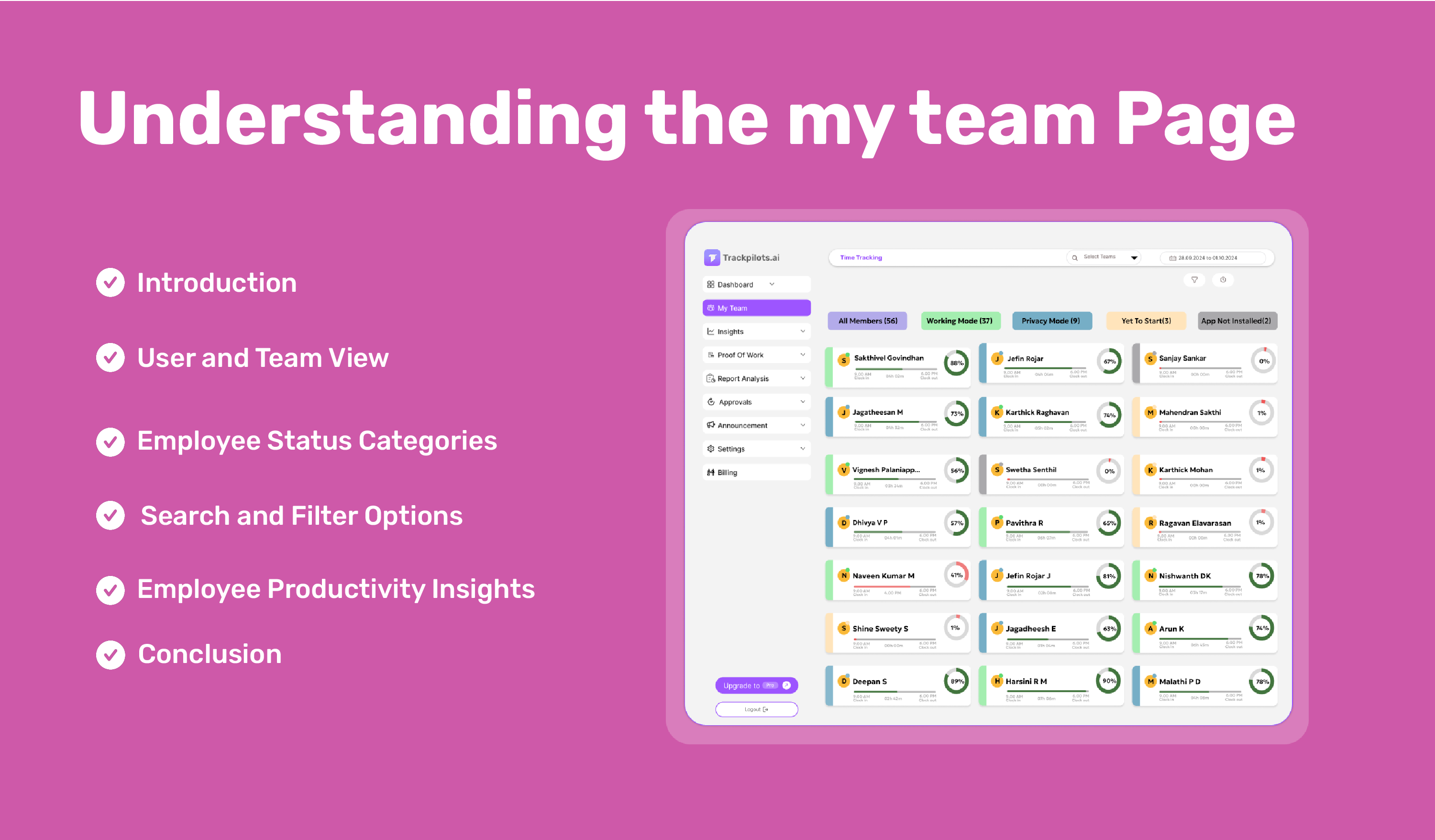
Introduction
This article will explore the different sub-sections and functionalities available within the My Team page, focusing on how they contribute to better monitoring and operational efficiency.
1. User and Team View
The My Team page provides two primary views for monitoring employees:
a. User View
Displays individual employees along with their current work status, login/logout times, and performance percentage.
Allows managers to filter specific employees to track their activity.
Provides a quick glance at real-time productivity metrics for each user.
b. Team View
Shows a collective view of all team members, categorized based on their work status.
Enables managers to assess team-wide performance without checking each employee separately.
Helps in identifying workflow patterns and potential bottlenecks in team productivity.
2. Employee Status Categories
The My Team page categorizes employees based on their work engagement. The four primary status categories include:
a. Working Mode: Real-Time Employee Productivity Tracking
Efficient workforce management begins with real-time insights into employee activities. The Working Mode in Trackpilots allows managers to monitor employees actively engaged in their tasks.
Provides real-time updates on employee work progress.
Enables managers to track task completion and individual performance.
Helps identify work patterns and improve efficiency across teams.
By leveraging Working Mode, businesses can detect productivity trends, recognize top performers, and address workflow inefficiencies, ensuring smooth operations and consistent output.
b. Privacy Mode: Ethical and Secure Monitoring
While monitoring employee activity is essential, respecting privacy and maintaining ethical tracking practices are equally important. Privacy Mode ensures that monitoring is strictly limited to work-related activities, preventing unnecessary intrusion into personal space.
Protects employees’ personal data while maintaining workplace transparency.
Ensures that monitoring tools comply with legal and ethical standards.
Builds trust between employees and management by ensuring non-intrusive tracking.
Privacy Mode strikes a balance between performance tracking and employee rights, fostering a culture of accountability without compromising individual privacy.
c. Yet to Start: Identifying Delays in Work Initiation
Delays in starting assigned tasks can negatively impact deadlines and overall team productivity. Yet to Start Mode helps managers track employees who have not yet begun their designated work, enabling proactive intervention.
Identifies employees who have not initiated their assigned tasks.
Helps managers take necessary actions to prevent workflow bottlenecks.
Allows teams to analyze the reasons for delays and improve time management strategies.
This feature enhances project efficiency by ensuring all employees start their tasks on time, minimizing unnecessary downtime and improving overall workforce productivity.
d. App Not Installed: Ensuring Software Compliance
For a seamless workforce tracking experience, all employees must have the Trackpilots software installed on their systems. The App Not Installed Mode helps businesses enforce compliance by identifying employees who have not installed the monitoring application.
Detects systems where the Trackpilots application is missing.
Ensures all employees adhere to company policies regarding workforce monitoring.
Helps IT and HR departments maintain software compliance and security.
By enforcing app installation, businesses can ensure that all employees are being monitored fairly and consistently, allowing for accurate productivity assessment and compliance adherence.
By leveraging Working Mode, businesses can detect productivity trends, recognize top performers, and address workflow inefficiencies, ensuring smooth operations and consistent output.
3. Search and Filter Options
The My Team page includes powerful search and filtering options that allow managers to navigate through employee data efficiently.
Search Bar: Enables quick lookup of specific employees based on their names or roles.
Filter by Status: Managers can filter employees based on their work modes (Working, Privacy, Yet to Start, or App Not Installed).
Timezone Selection: The ability to set and adjust time zones ensures accurate tracking of remote employees working in different locations.
4. Employee Productivity Insights
This section provides detailed productivity metrics for each employee, including:
Check-in and Check-out Times: Logs the exact time an employee starts and ends work.
Total Active Time: Tracks the duration for which the employee has been actively working.
Performance Percentage: Displays work progress in a percentage format for quick assessment.
Conclusion
Trackpilots is a comprehensive workforce monitoring solution designed to help businesses improve productivity, ensure compliance, and foster a transparent work environment. Its advanced tracking features—Working Mode, Privacy Mode, Yet to Start, and App Not Installed—allow managers to gain valuable insights, address work delays, and maintain ethical monitoring practices.
By integrating Trackpilots into their workforce management strategy, businesses can:
Enhance efficiency by tracking real-time work progress.
Ensure transparency through ethical and non-intrusive monitoring.
Promote accountability by identifying delays in work initiation.
Enforce compliance with proper software installation across teams.
With Trackpilots, companies can make data-driven decisions, minimize workflow disruptions, and create a performance-driven culture while maintaining employee trust and privacy.

