PROOF OF WORK
Automated Screenshot Capture
Trackpilots offers a screenshot monitoring system that automatically captures employee screens every one minute. This feature provides continuous tracking of work activities, ensuring transparency and accountability. Screenshots are time-stamped and stored securely, allowing managers to review them as needed.
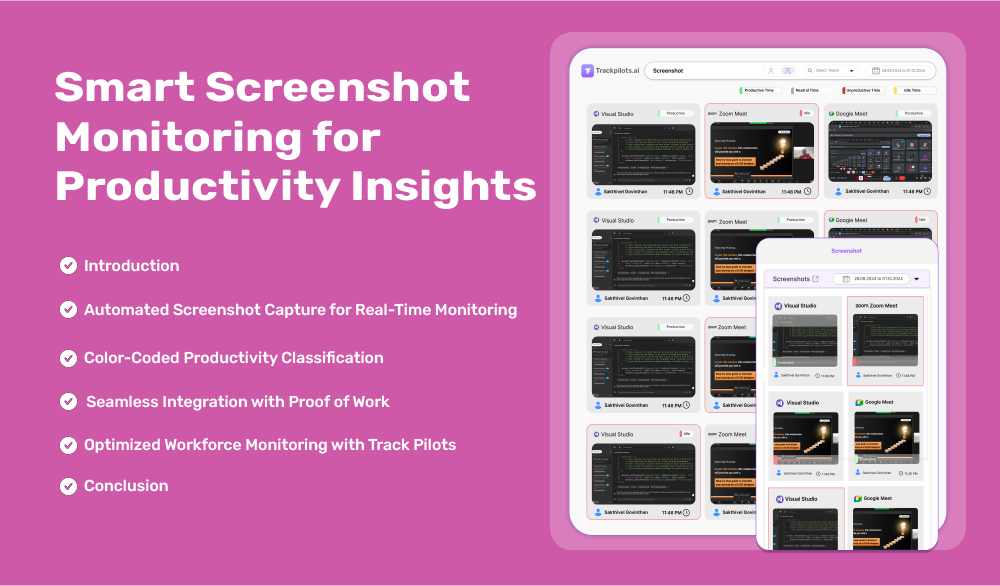
Introduction
In today’s fast-paced business environment, monitoring employee productivity is essential for optimizing performance and efficiency.
Automated Screenshot Capture for Real-Time Monitoring
This feature provides continuous tracking of work activities, ensuring transparency and accountability. Screenshots are time-stamped and stored securely, allowing managers to review them as needed.
Color-Coded Productivity Classification
To enhance efficiency, Trackpilots categorizes each screenshot into different productivity levels using a color-coded system:
Productive (Green): Indicates active work on business-related applications such as coding platforms, project management tools, or design software
Neutral (Gray): Represents activities that are work-related but not directly measurable in terms of output, such as reading documents or researching information
Unproductive (Red): Flags activities that do not contribute to work productivity, such as social media browsing, video streaming, or personal chats
Idle (Yellow): Highlights periods of inactivity where no significant application usage is detected
Seamless Integration with Proof of Work
The screenshot tracking feature is integrated into Trackpilots' Proof of Work module, offering a structured way to monitor employee engagement. With this system, managers and business owners can:
Validate work progress by reviewing captured screenshots
Analyze productivity trends and optimize task allocation
Detect potential inefficiencies and take corrective actions
Enhance workforce accountability by maintaining a clear activity record
Optimized Workforce Monitoring with Trackpilots
The Timesheet feature in Trackpilots helps businesses:
Accurately monitor employee working hours
Identify productivity trends and areas for improvement
Optimize time management with detailed breakdowns
Improve workforce efficiency through real-time insights
With Trackpilots, businesses can streamline time tracking and ensure enhanced workforce productivity with data-driven decision-making.
Conclusion
The Timesheet module in Trackpilots ensures accurate and transparent time tracking, helping businesses effectively manage employee work hours. By recording In Time and Out Time, it provides a structured overview of work activity, enabling better resource allocation and productivity analysis. With this feature, organizations can streamline workforce management, improve efficiency, and maintain accountability across teams.

